STUDY SUMMARY
Autodesk commissioned a study that explored the productivity and commercial differentiations between AutoCAD and AutoCAD LT when performing tasks ranging from creating geometry to creating plans and elevations, extracting object data, and applying and monitoring CAD standards.
Results showed that AutoCAD could allow a user to generate designs up to 7.1 times quicker* compared with AutoCAD LT, when these tasks were performed by an experienced AutoCAD user.
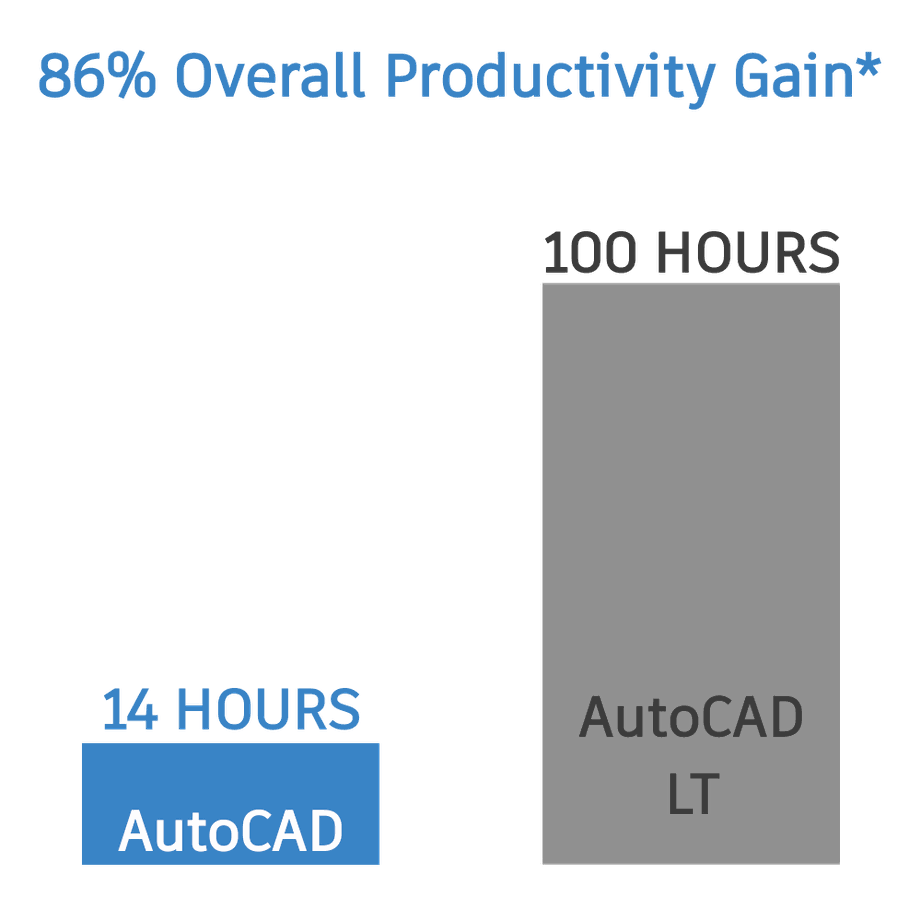
HOW AUTOCAD SAVES TIME:
1. Parametric constraints
(Time savings with AutoCAD up to 33%)
AutoCAD offers complete geometric and dimensional constraint creation, editing, and management of parametric constraints.
2. Plans and elevation
(Time savings with AutoCAD up to 46%)
The 3D modeling tools in AutoCAD allow for easy manipulation to generate 2D plan and elevation objects.
3. Isometric drafting
(Time savings with AutoCAD up to 61%)
AutoCAD makes it easy to view 3D objects in isometric views and has visual styles that can be set to hide hidden detail.
4. Data extraction
(Time savings with AutoCAD up to 93%)
AutoCAD provides the functionality to extract data and create tables automatically, either in the drawing or in a Microsoft Excel® file.
5. CAD standards
(Time savings with AutoCAD up to 81%)
AutoCAD provides CAD standard functionality with a highly efficient method of checking standards against new and existing DWG files.
6. Text editing (Express Tools)
(Time savings with AutoCAD up to 80%)
AutoCAD includes Express Tools with advanced workflows
when changing and manipulating text.
7. Application Programming Interface (API) and the App Store
AutoCAD offers an API not available in AutoCAD LT that allows users to automate tedious and time-consuming tasks. AutoCAD users are also able to purchase and download apps in the Autodesk App Store and develop apps to benefit AutoCAD users on your team.