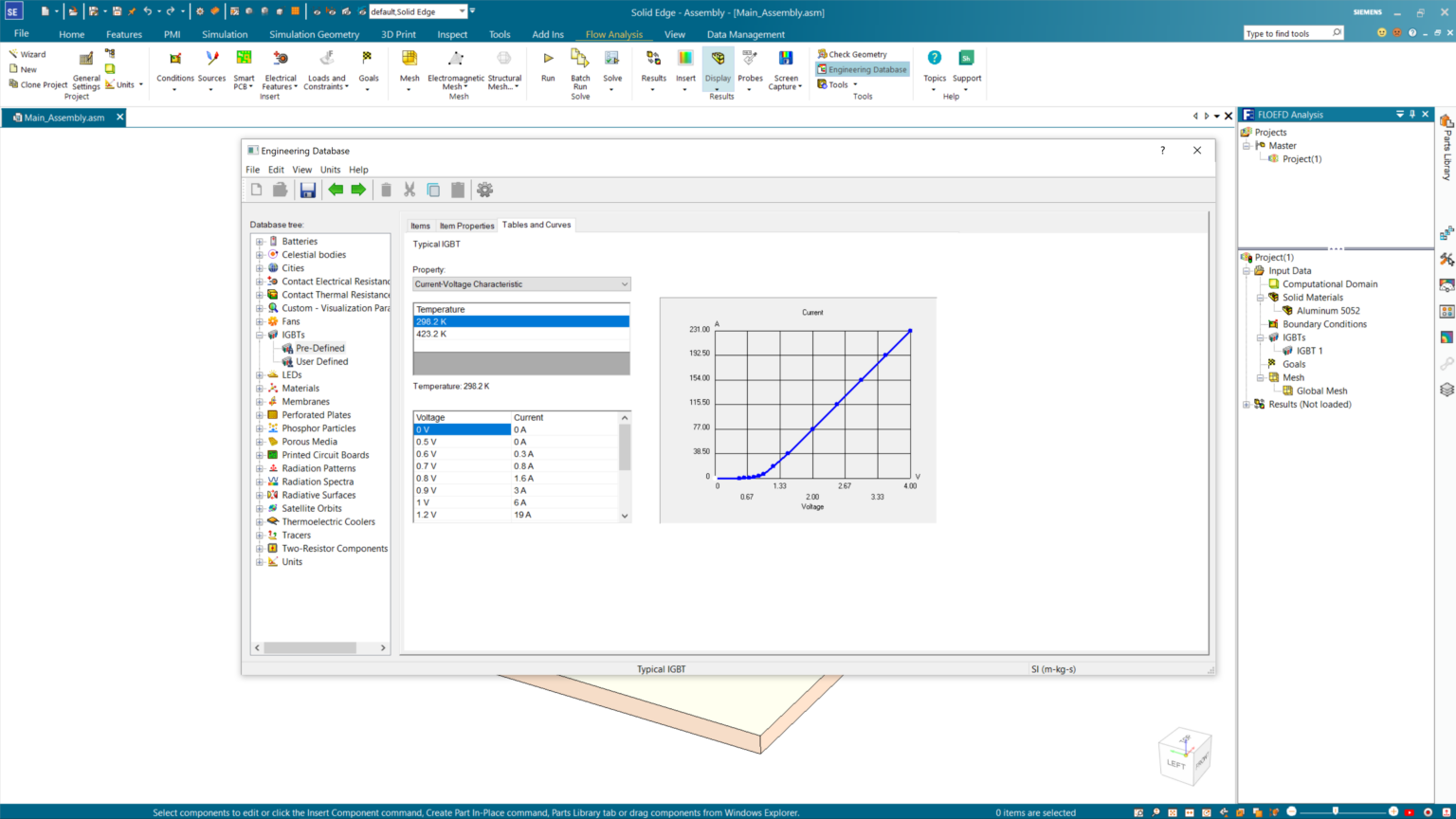This year, we’re taking a deep dive into everything that’s new in the Solid Edge 2024 release in a series of blog posts focused on the most noteworthy new features and enhancements. In this post, we’ll cover Simulation enhancements in Solid Edge 2024.
Enhancements in Solid Edge Simulation and Simcenter FLOEFD for Solid Edge increase simulation performance and speed with improvements to meshing, structural analyses and interoperability. The new IGBT compact model makes it easier to incorporate electronic components into your simulation studies, while the Cartesian Mesh Generator and improved mesh quality checks enable faster meshing and simulation workflows, resulting in two to three times faster meshing speed. here...
Solid Edge Simulation
Increased interoperability enables Solid Edge Simulation users to import solid temperature results from a Simcenter FLOEFD for Solid Edge study. A new command within the Solid Edge Simulation “External Loads” option, “Import Solid Temperature” is now supported in addition to the previous “Import Fluid Pressure” and “Import Fluid Temperature” commands. This command is available only with Linear Static studies and is useful to find thermal stresses and deformations in solids.
The new option to apply force to any user-defined point allows for greater control of simulation studies. The option has been added to the Force command bar, allowing users to apply forces to any 2D or 3D point on the geometry, increasing capabilities alongside the traditional “Point” option which supported the selection of vertices.
The display of mesh quality checks has been improved to make it easier to identify poor quality areas. Now colors are lighter and easier to decipher, and users can increase efficiency by being able to spot mistakes instantly. Users can also change the filled color of failed elements from the “Check Element Quality” dialog for better visibility.
Simcenter FLOEFD for Solid Edge
IGBT compact model and Cartesian Mesh Generator