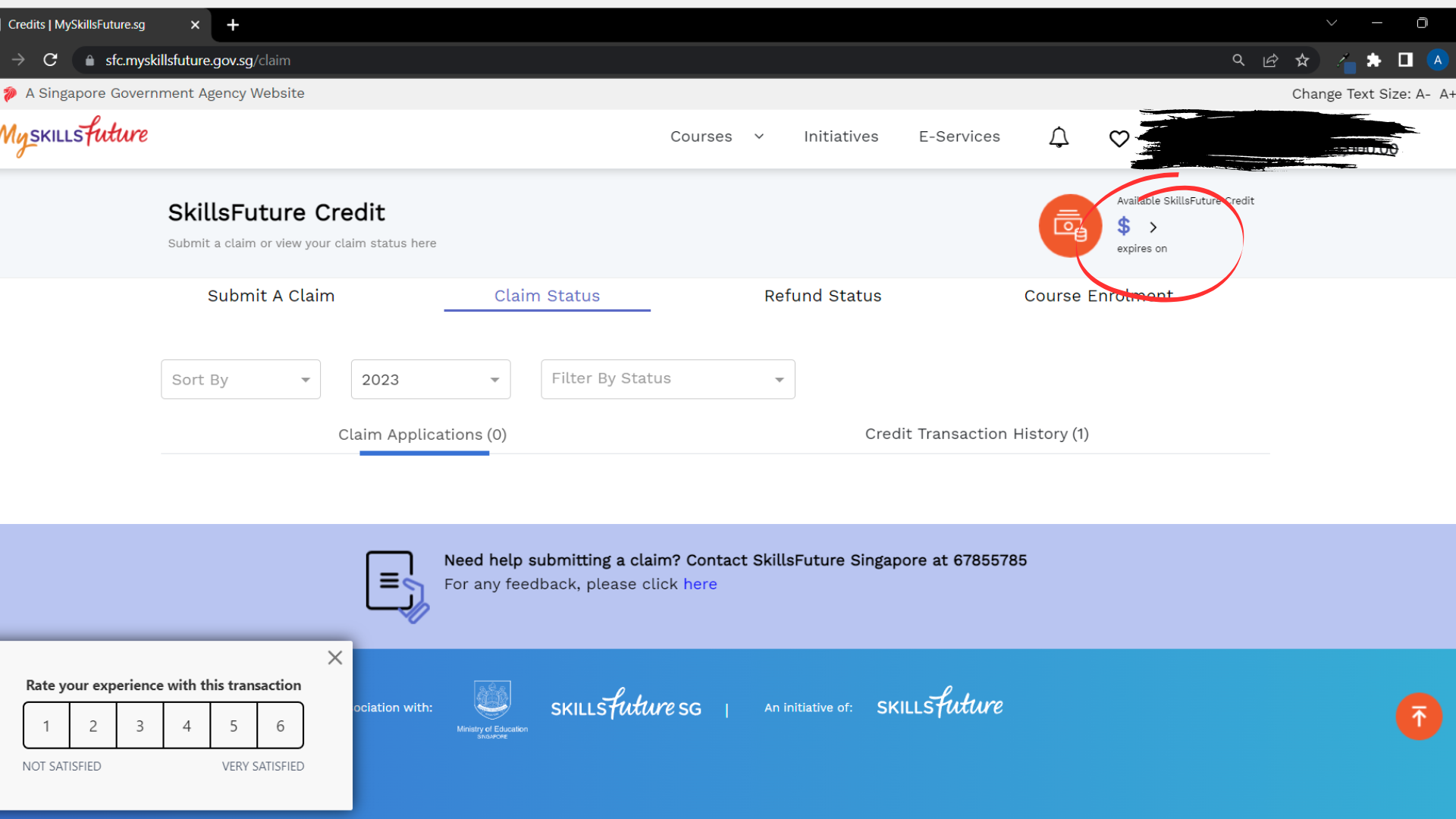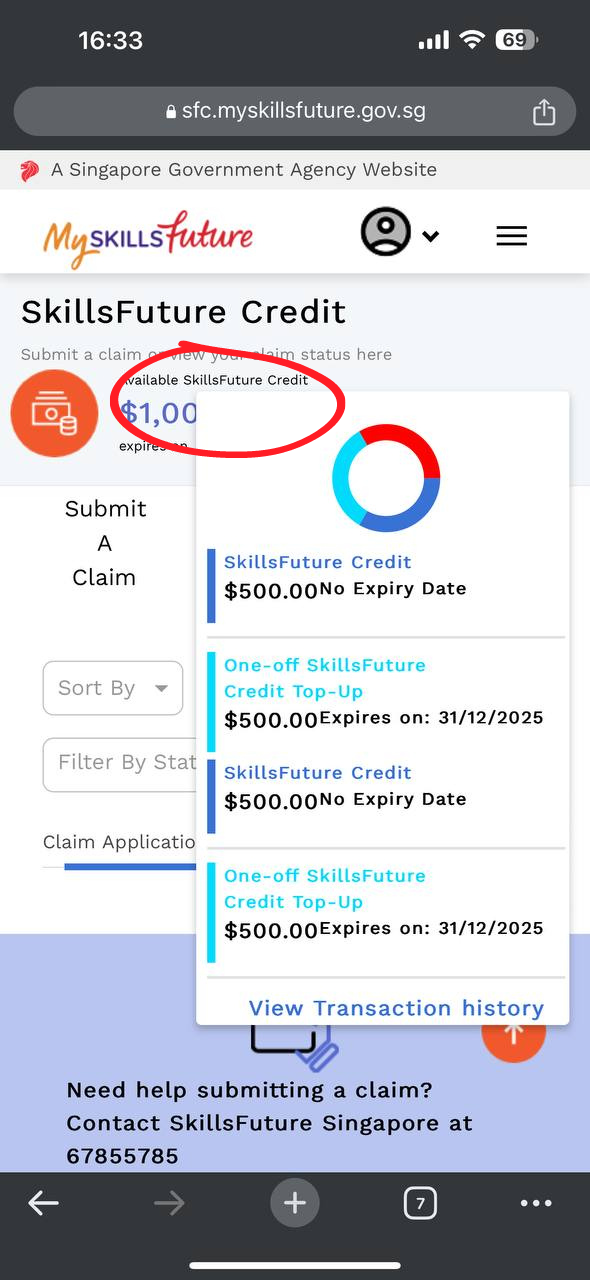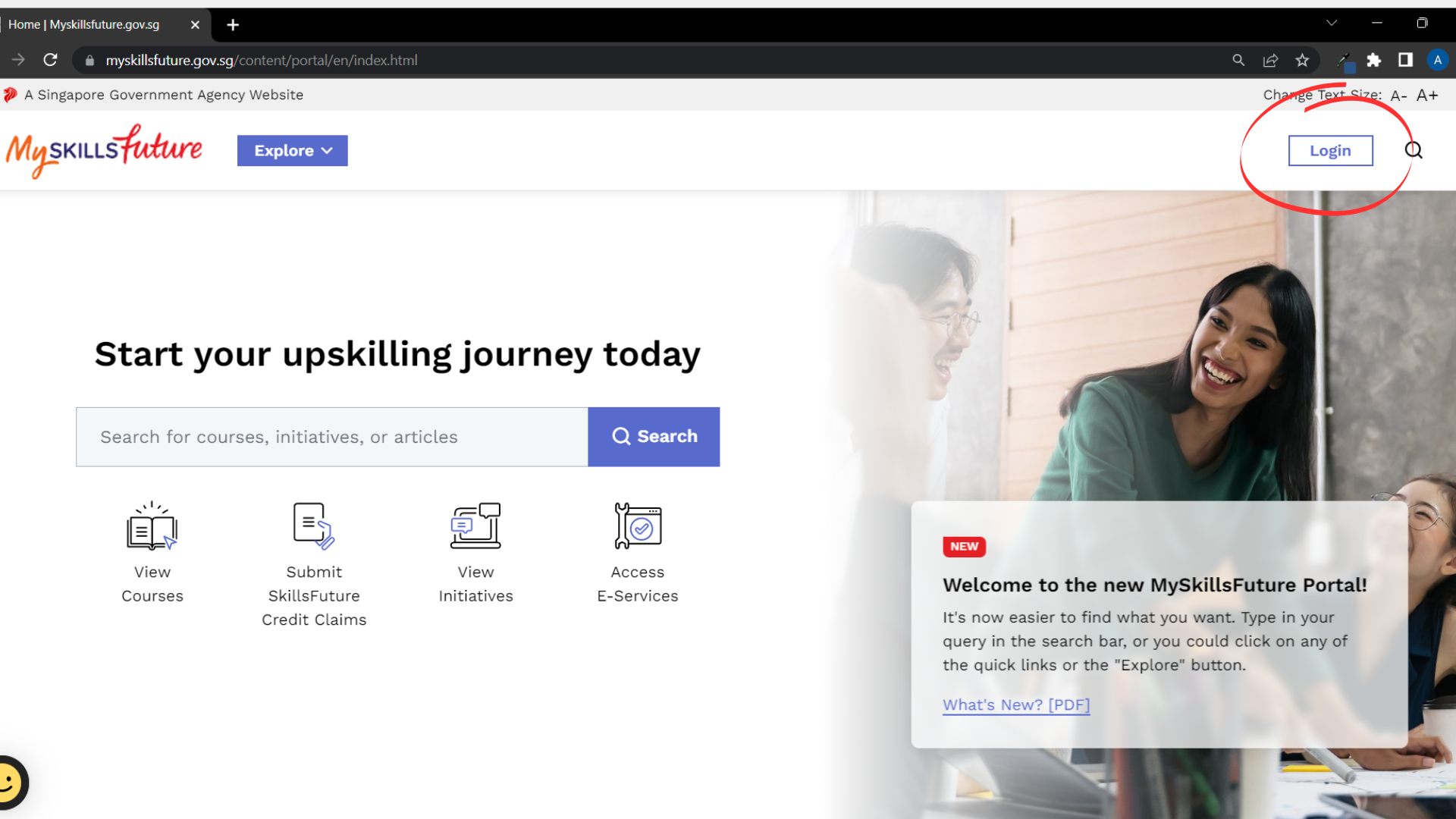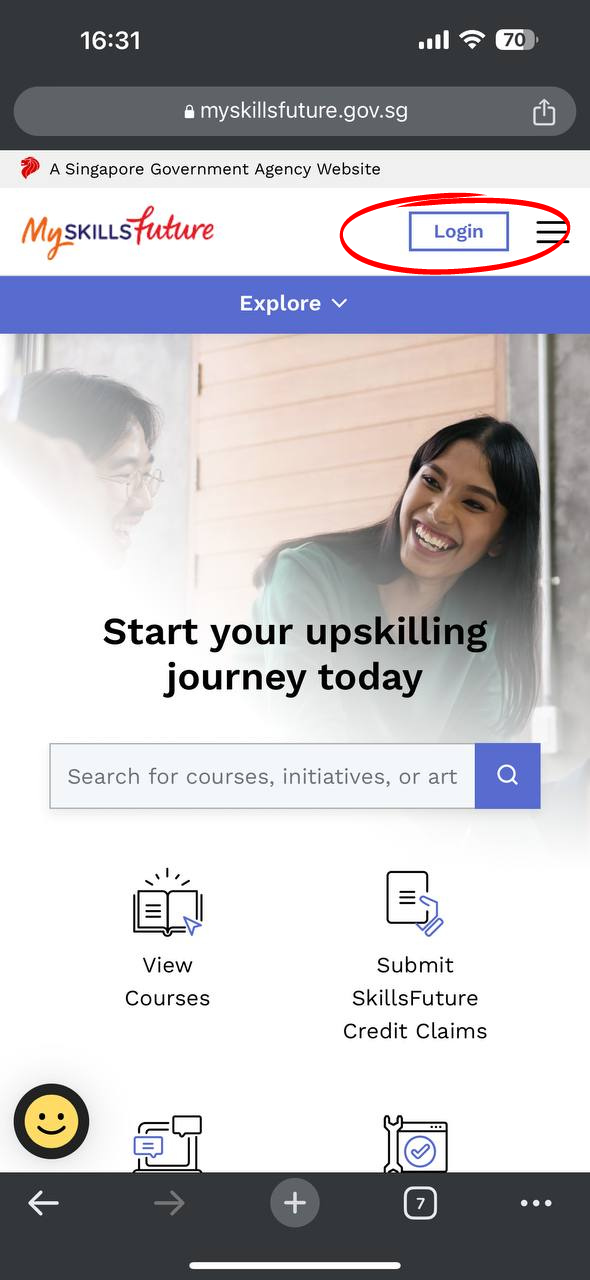How to check your SkillsFuture balance?
Log into your desired account
Log into your Singpass account or with your Portal ID.

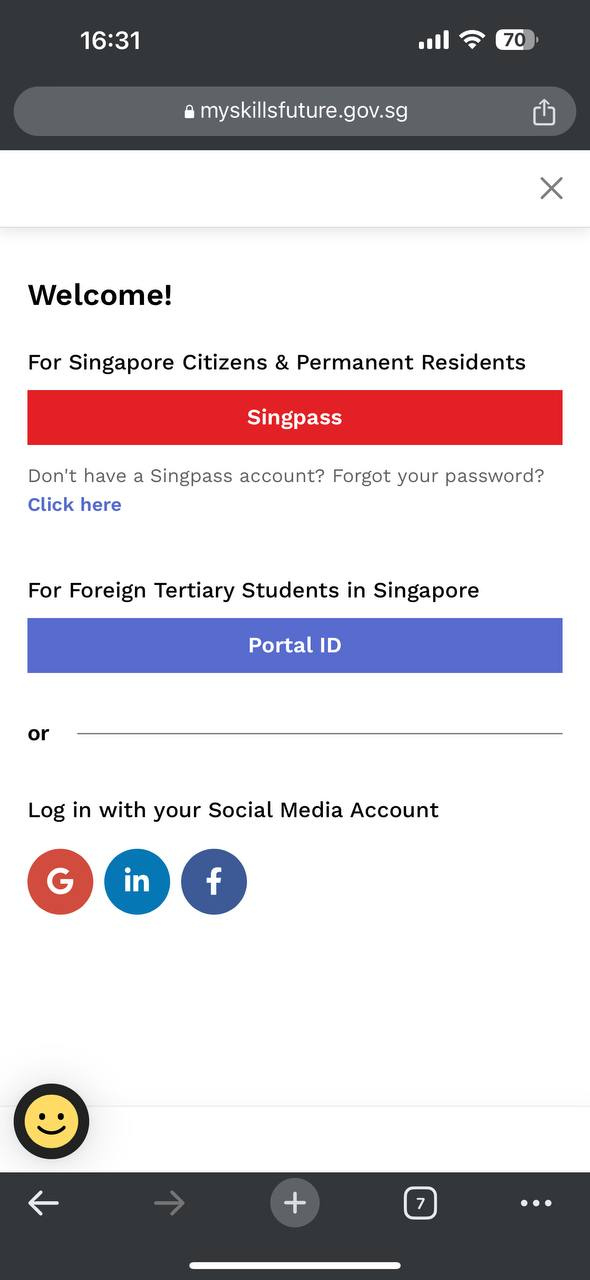
Click 'Submit SkillsFuture Credit Claims' button
You will be sent back to the homepage after logging in to your account. Click the 'Submit SkillsFuture Credit Claims' button.
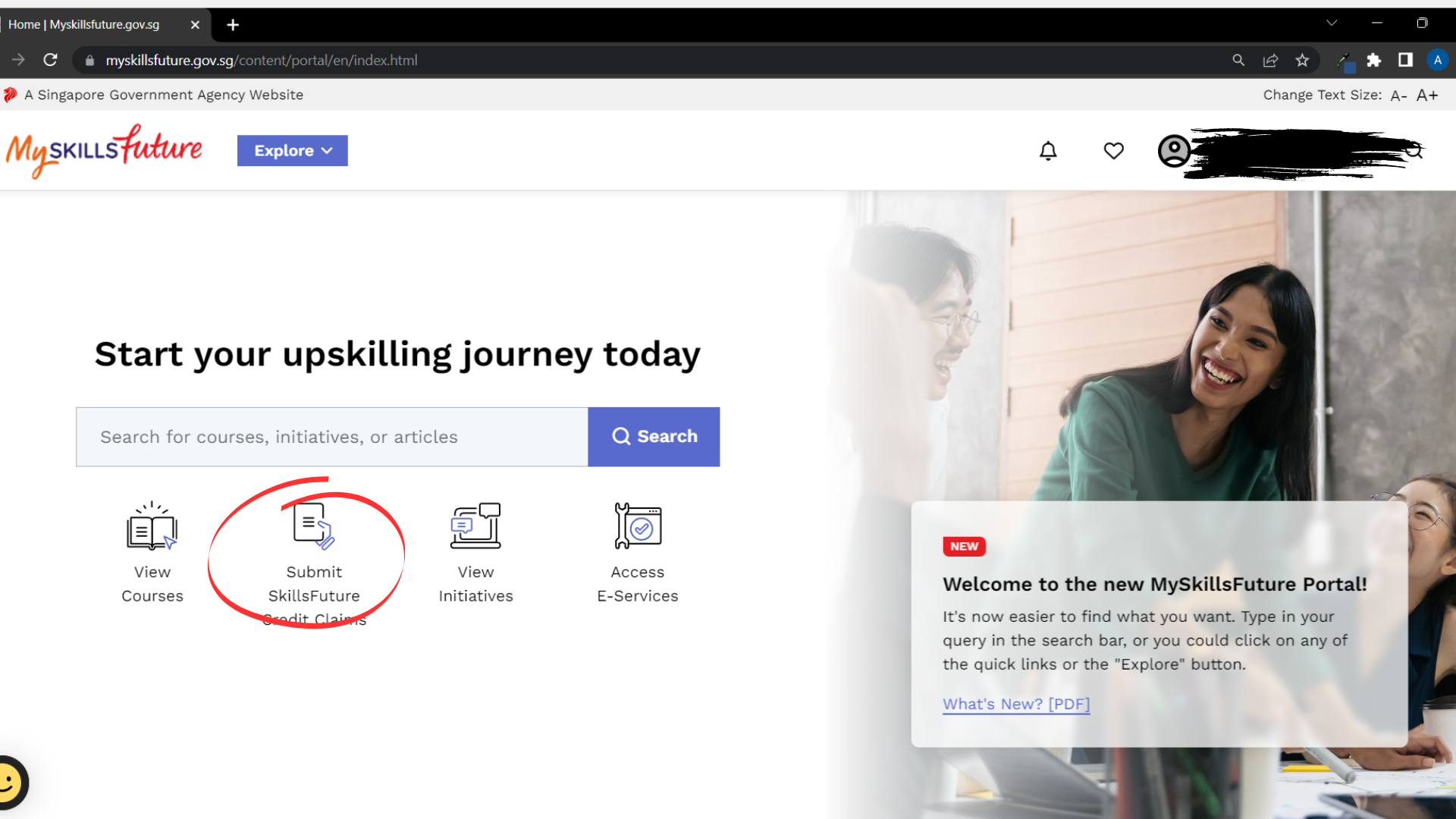
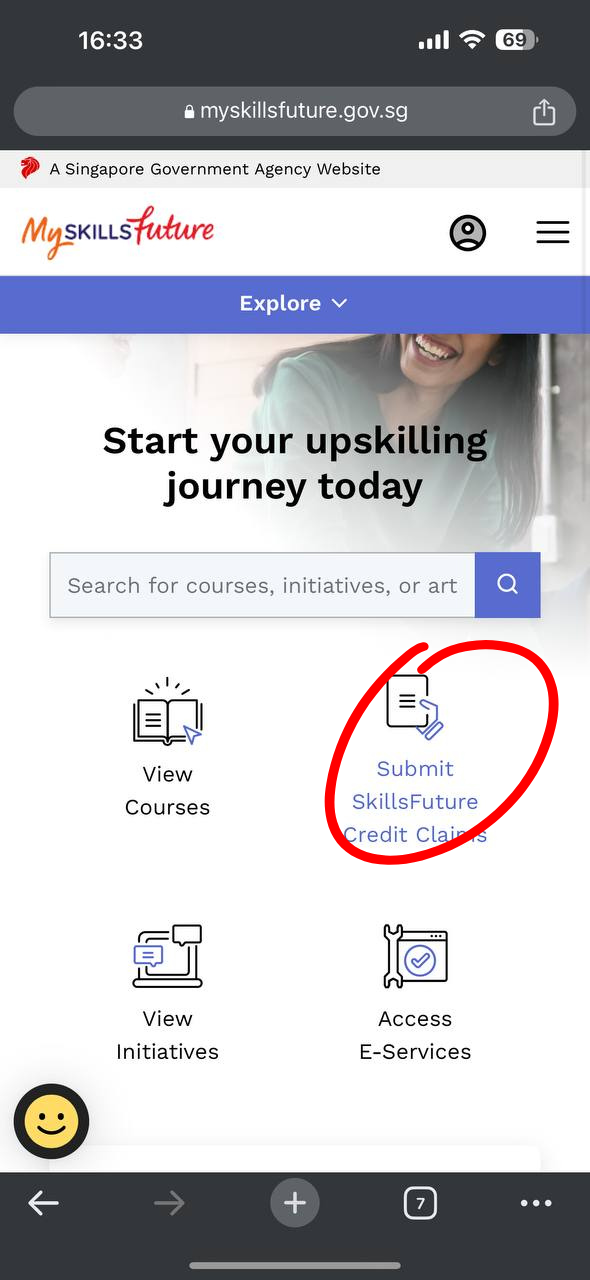
Account details and eligible credits
Click on the button to see your available credits. There will be a few sections on your credit details such as SkillsFuture Credit, Credit Top-Up and Mid-Career Support.
Only SkillsFuture Credit and
One-off
SkillsFuture Credit Top-Up are eligible for usage on our courses. Mid-Career Support Credits are not eligible, take note.