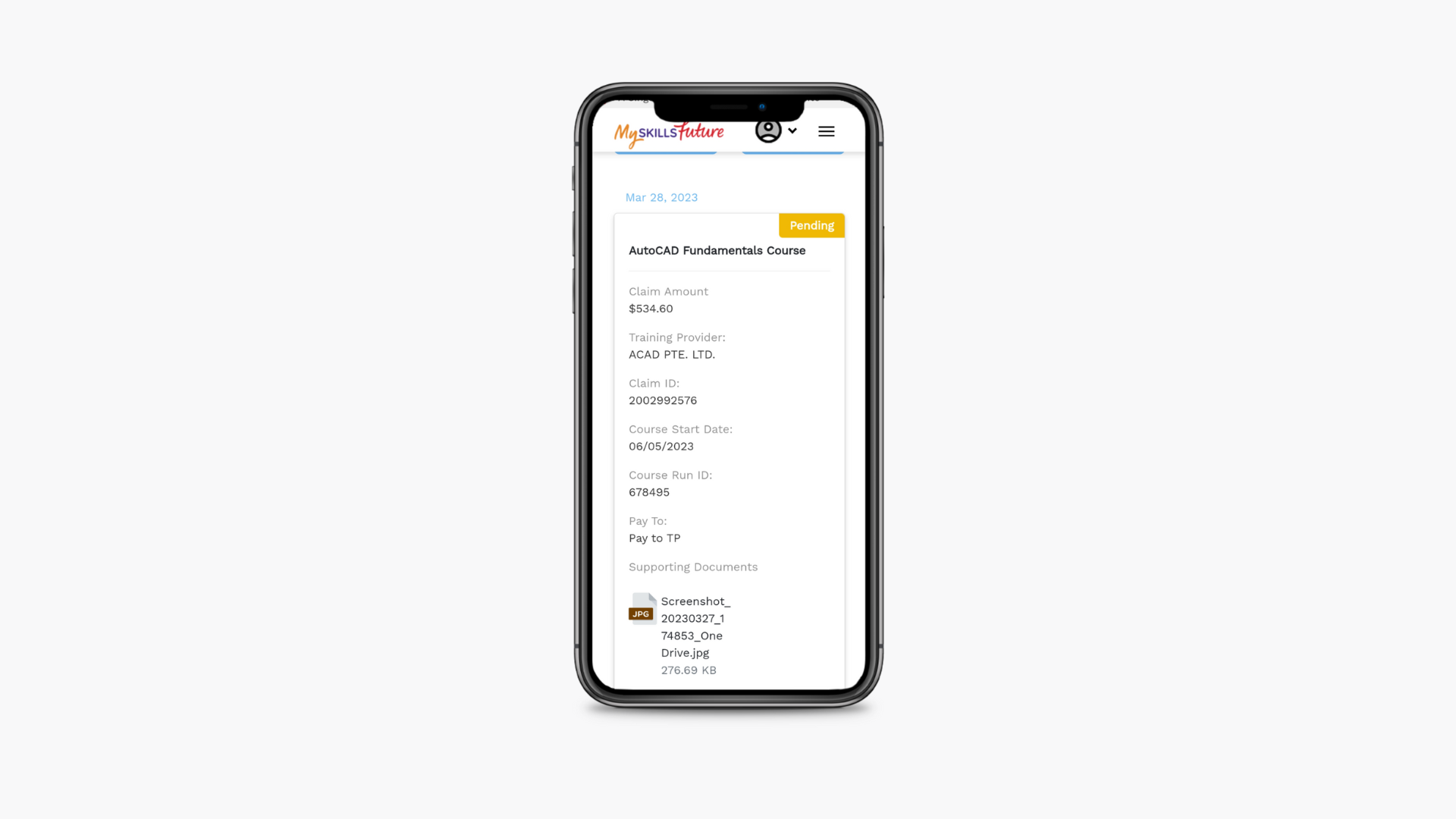How to claim SkillsFuture Credits (WSQ)?
(updated on December 2023)
Log into your SkillsFuture account
Go to www.myskillsfuture.gov.sg and click the login button.
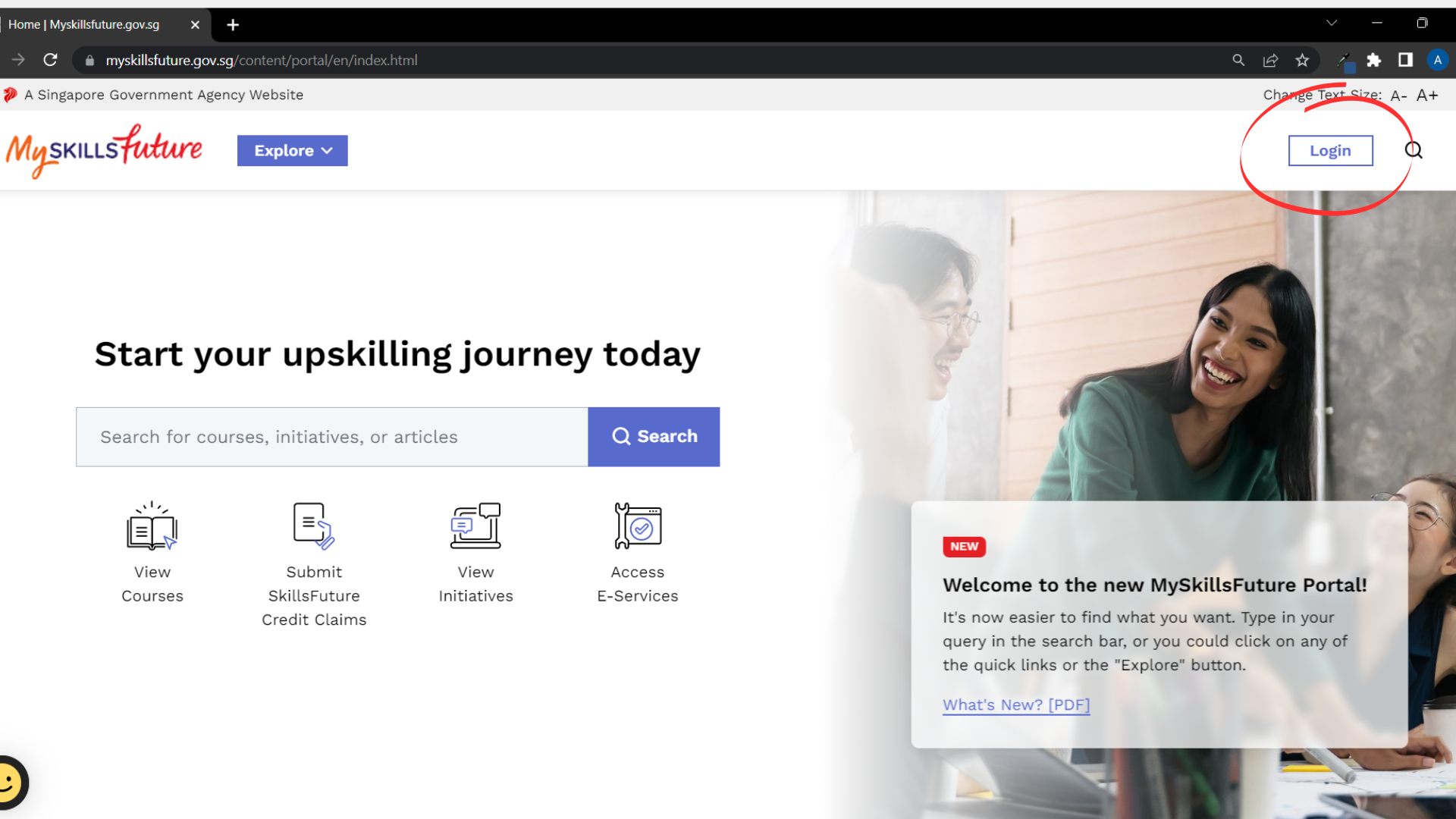
Log into your desired account
Log into your Singpass account or with your Portal ID.

Click 'Submit SkillsFuture Credit Claims' button
You will be sent back to the homepage after logging in to your account. Click the 'Submit SkillsFuture Credit Claims' button.
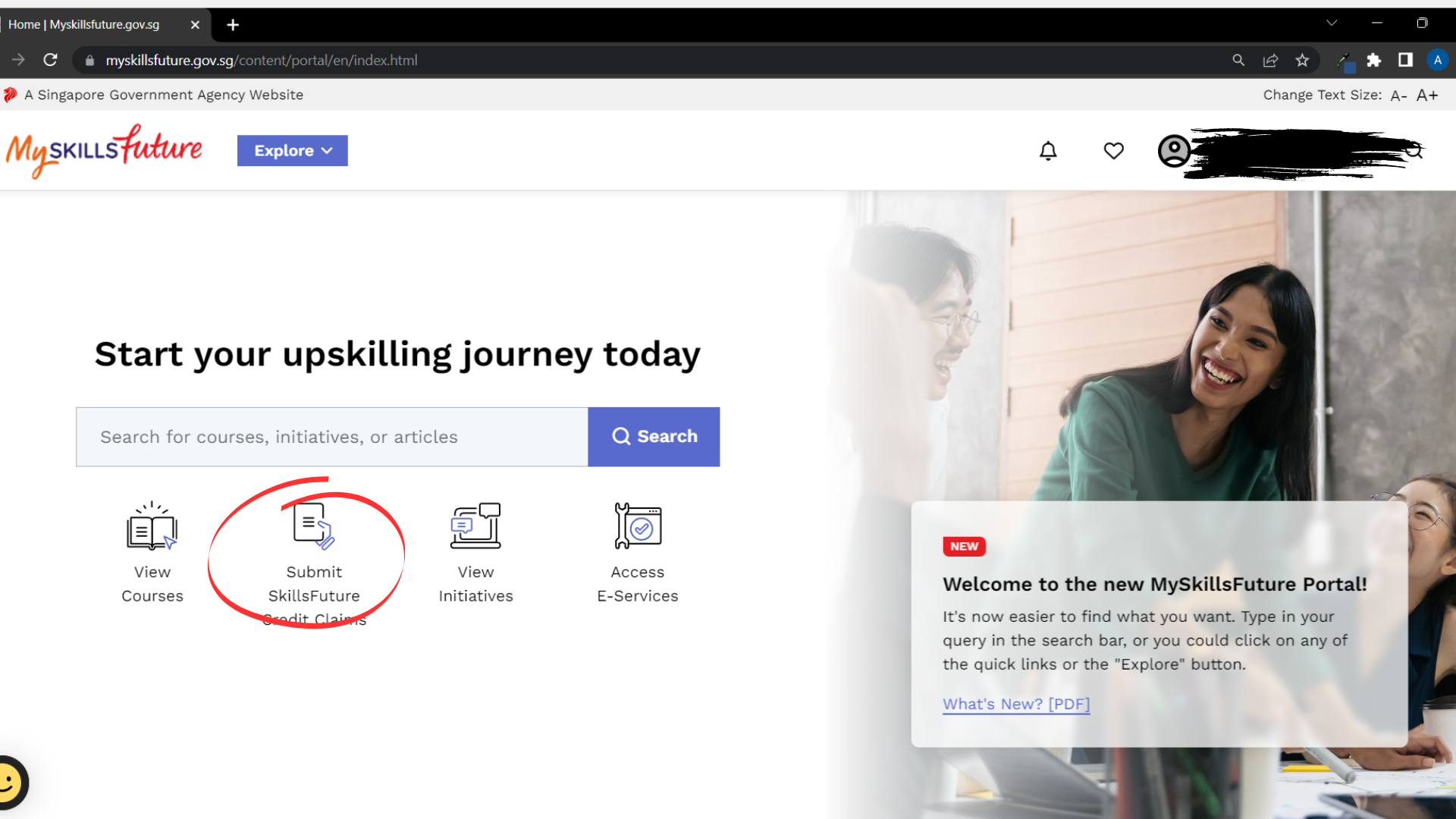
Account details and eligible credits
Click on the button to see your available credits. There will be a few sections on your credit details such as SkillsFuture Credit, Credit Top-Up and Mid-Career Support. Only SkillsFuture Credit and SkillsFuture Credit Top-Up are eligible for usage on our courses. Mid-Career Support Credits are not eligible, take note.
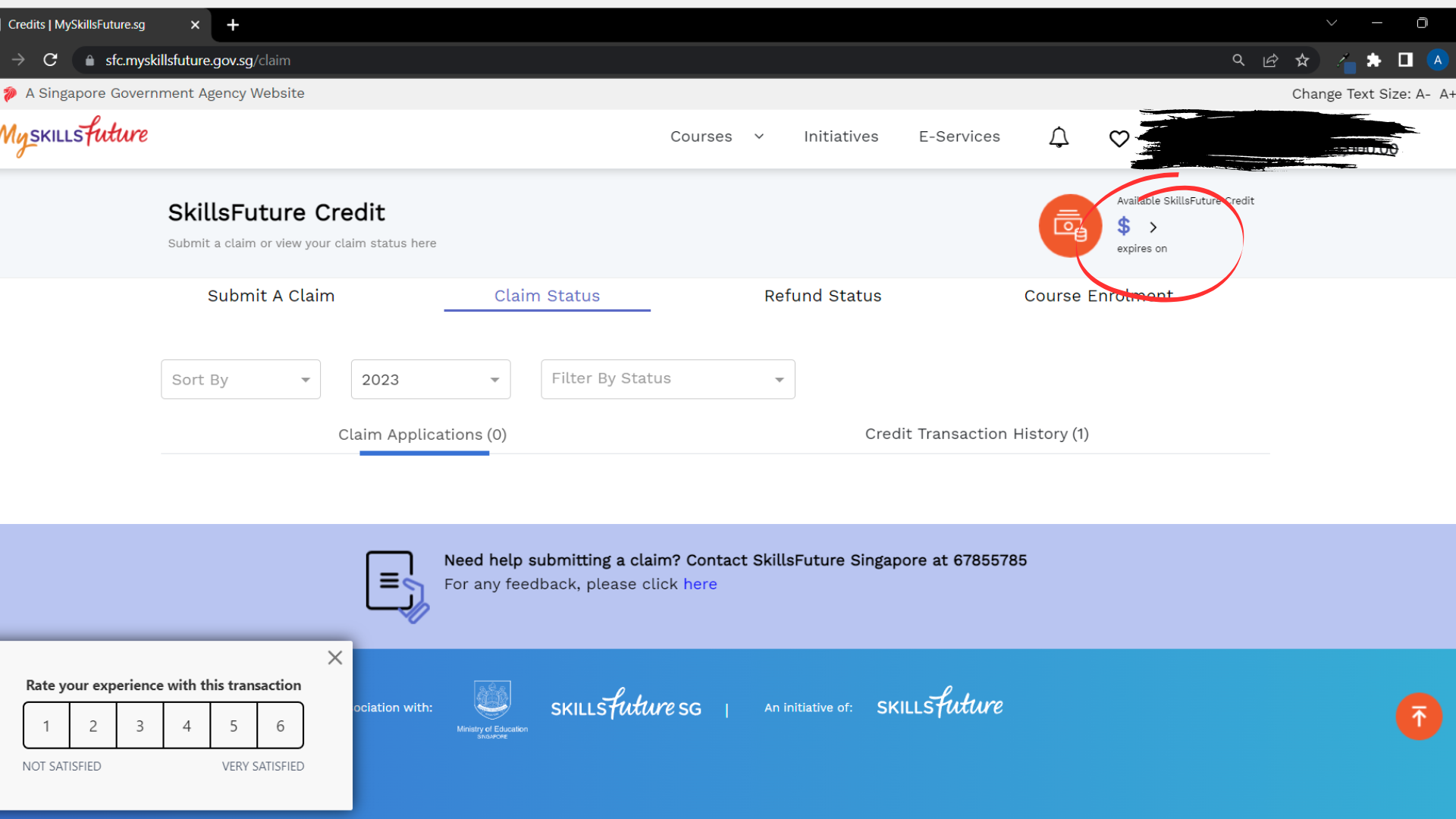

Submitting your claims
Once you've checked your eligible SkillsFuture Credits, click 'Submit a Claim'.
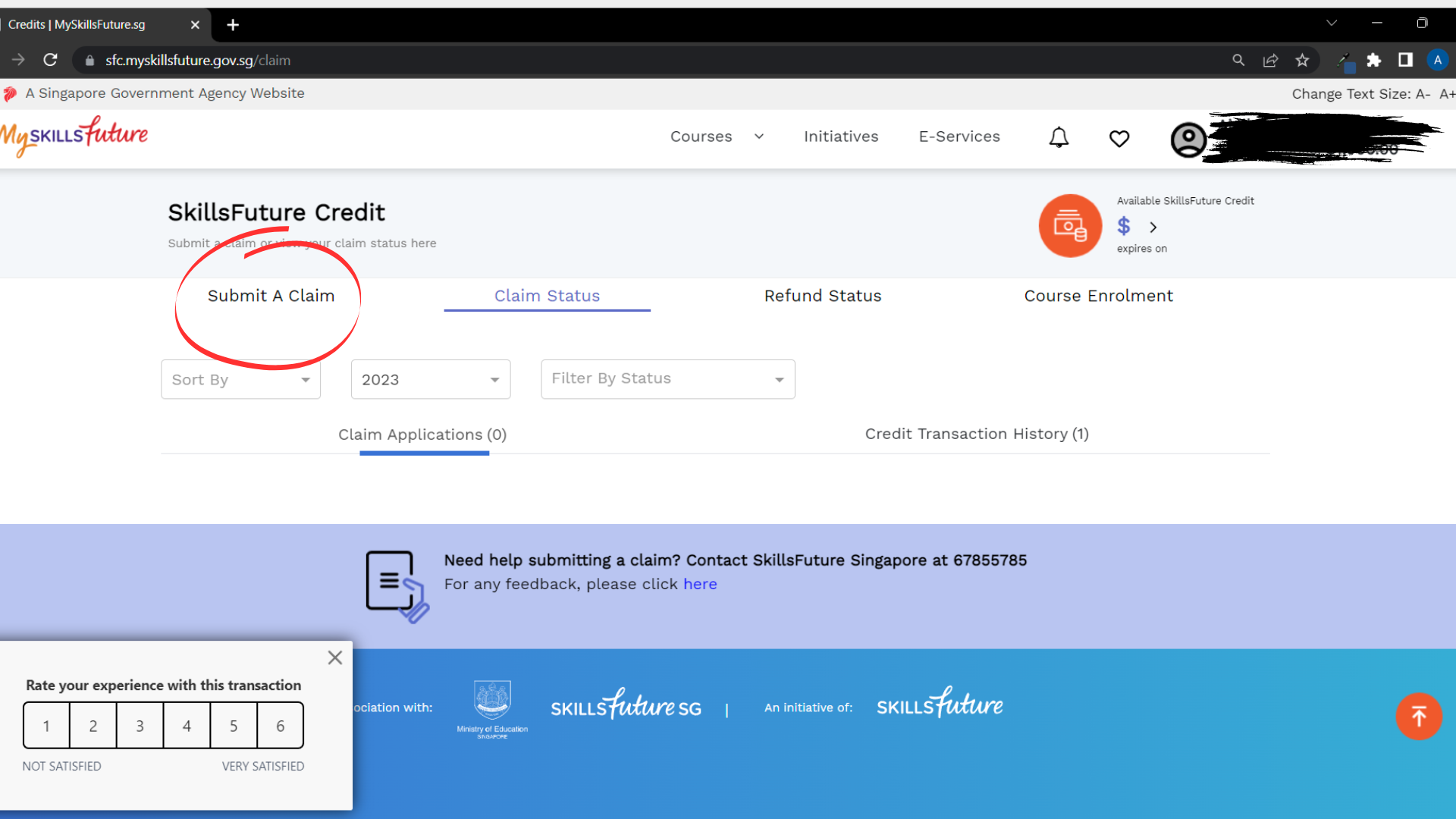
Select the course you've signed up for
Fill in the name of the course that you've signed up for and it will appear below. As of now, these are the courses in ACAD that is claimable:
After selecting your course, select the correct course date. Do take note of the venue and the dates.
As of now, Technical Drawing with AutoCAD is available for WSQ and SkillsFuture claim. We will have more courses in the future. Stay tuned!
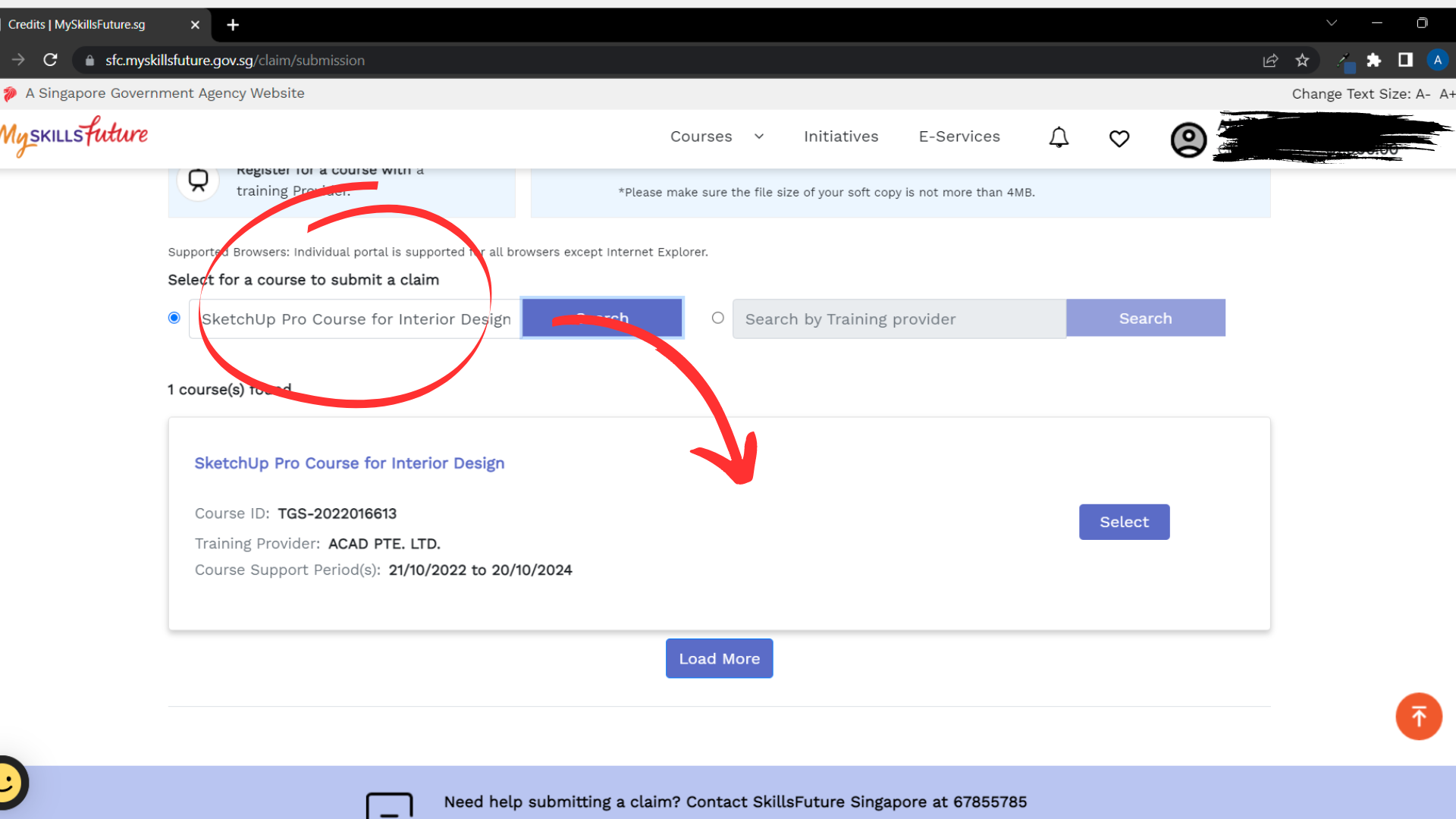
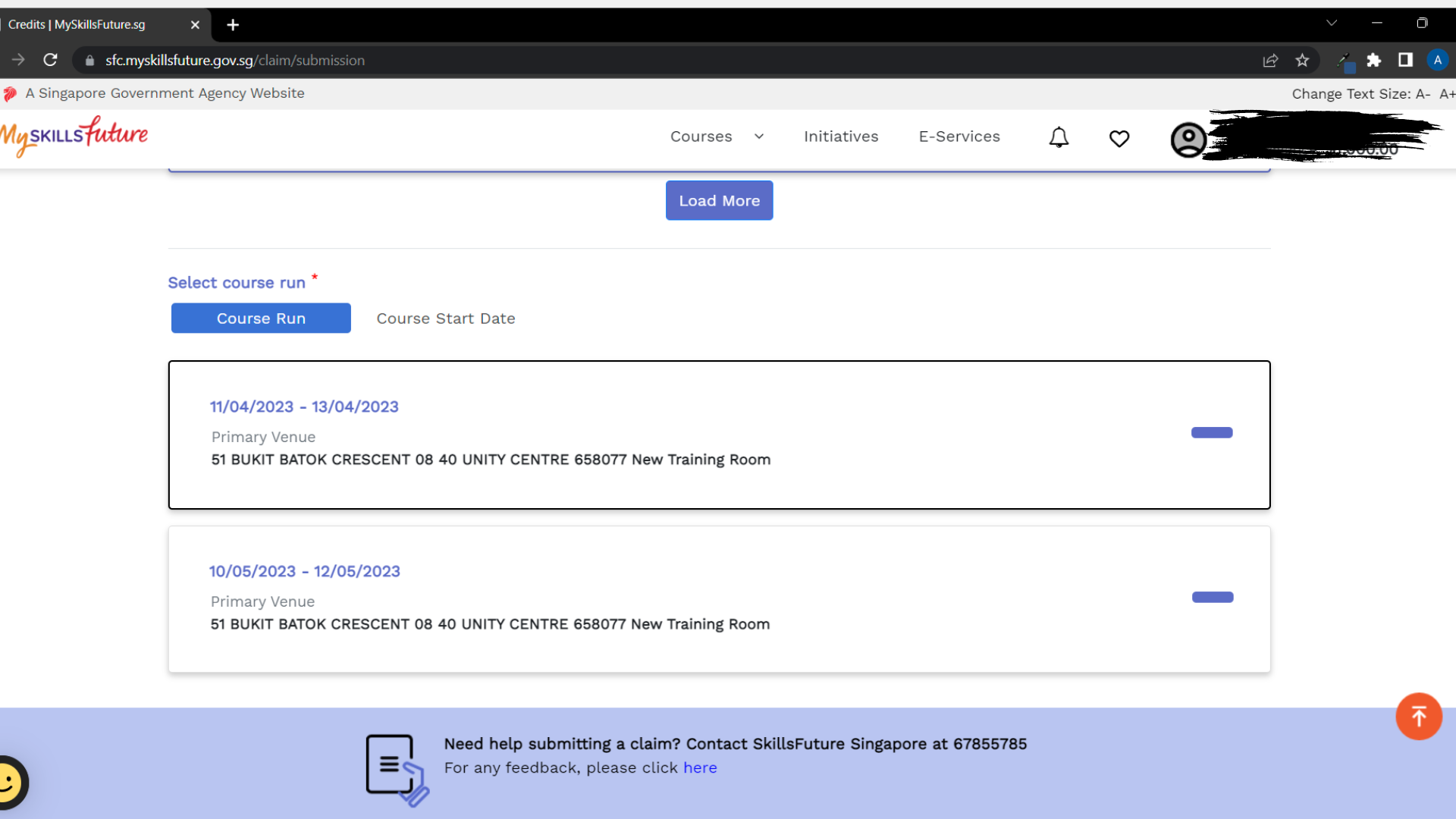
Payment details
Amount of Credit to Claim
is the amount you want to use from your SkillsFuture account. This should be equal or lesser than the amount you have.
Fee payable by you
This is the course fee, inclusive of GST.
For example, you have $500 SkillsFuture Credits in your account. SketchUp Pro Course for Interior Design's course fee is $750.60 (inclusive of GST). Fill in the amount you wish to use from your SkillsFuture account in the left blank and the course fee on the right blank. The remaining amount left (if there's any) will be paid in cash.


Supporting documents / invoice
Click the button to upload the invoice that was sent by us and submit.
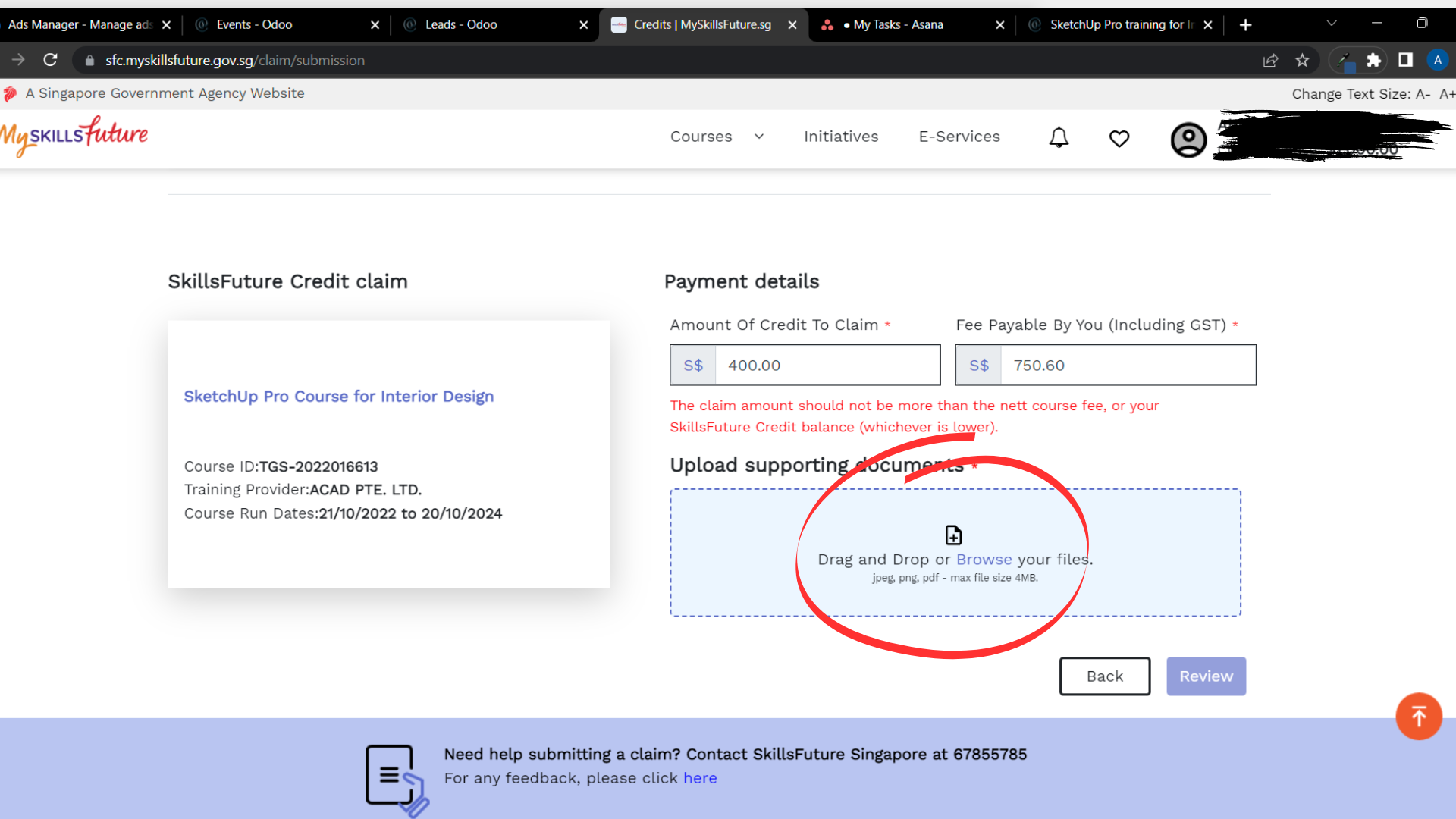
Claim submission proof
Take a screenshot of the claim submission and send it to us.