What’s new in Solid Edge 2024
Instantly visualize, pan, zoom and rotate your largest assemblies — up to 9x faster
Visualization enhancements create an uncompromised, immersive digital experience. Better model view performance allows you to view and manipulate the largest assemblies without lags, stutters, or buffering. New Immersive View Styles put your models in a real-world environment that automatically updates with model movement for more realism.
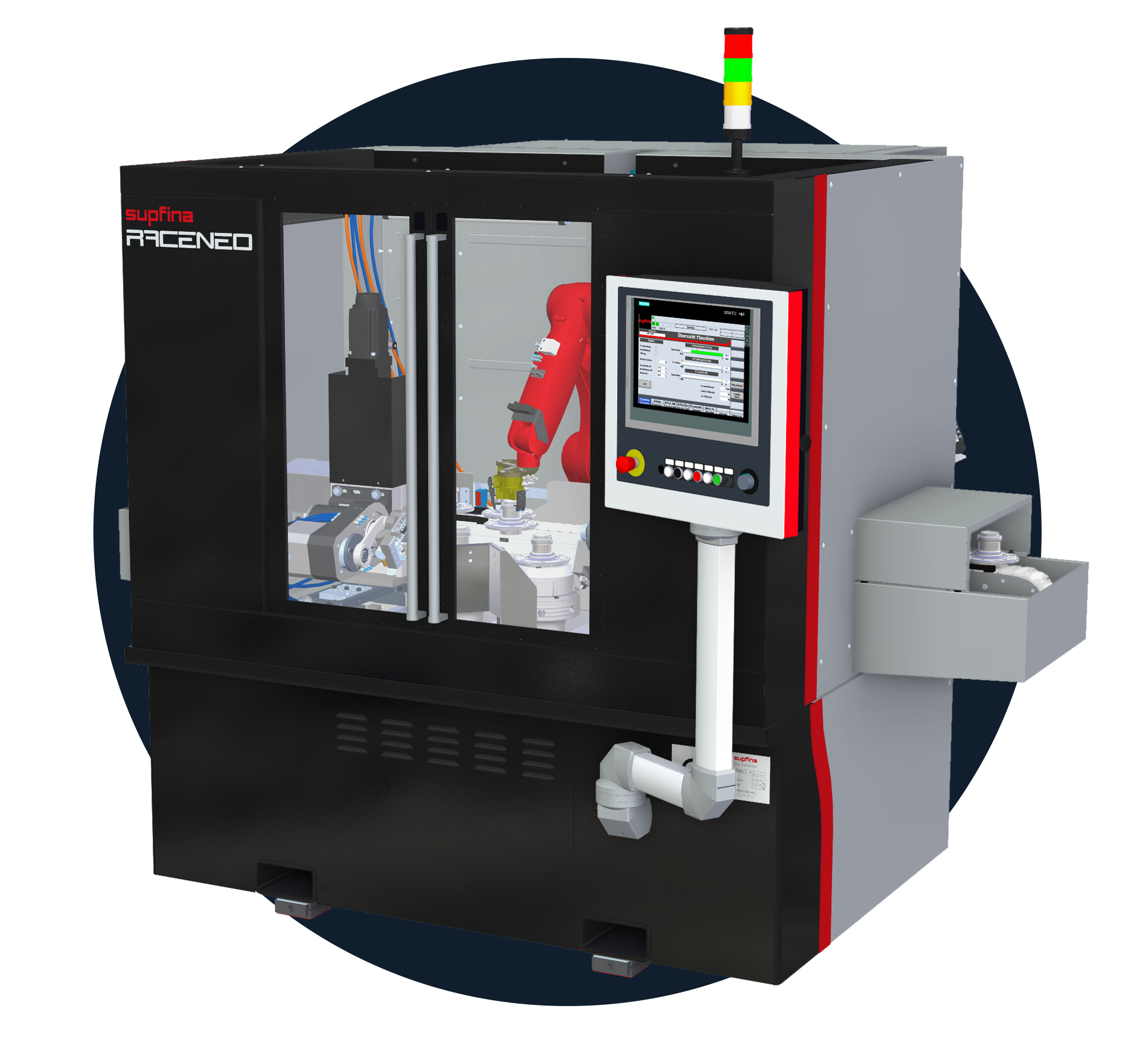

Share and collaborate from any device
Solid Edge SaaS subscriptions include modern collaboration in the cloud with Teamcenter Share. Connected to products across the Xcelerator portfolio, Share is a rich set of cloud-based capabilities that enable collaboration with colleagues, partners and customers, from anywhere, on any device. Streamlined integration, new productivity enhancements, increased storage and file support help you improve communication and move your projects forward.
Smarten up your design process with Artificial Intelligence
Get better results, faster, with Artificial Intelligence (AI) in Solid Edge. When replacing parts in an assembly, new AI assembly relationships intelligently predict and offer valid alternatives. An AI-powered user interface learns your behavior to show you relevant commands in the right context. Synchronous technology’s intelligent modeling capabilities recognize and maintain design intent in real time, even on models coming from other systems. And generative design capabilities add machine intelligence to concept design, automatically computing geometric solutions from defined constraints.
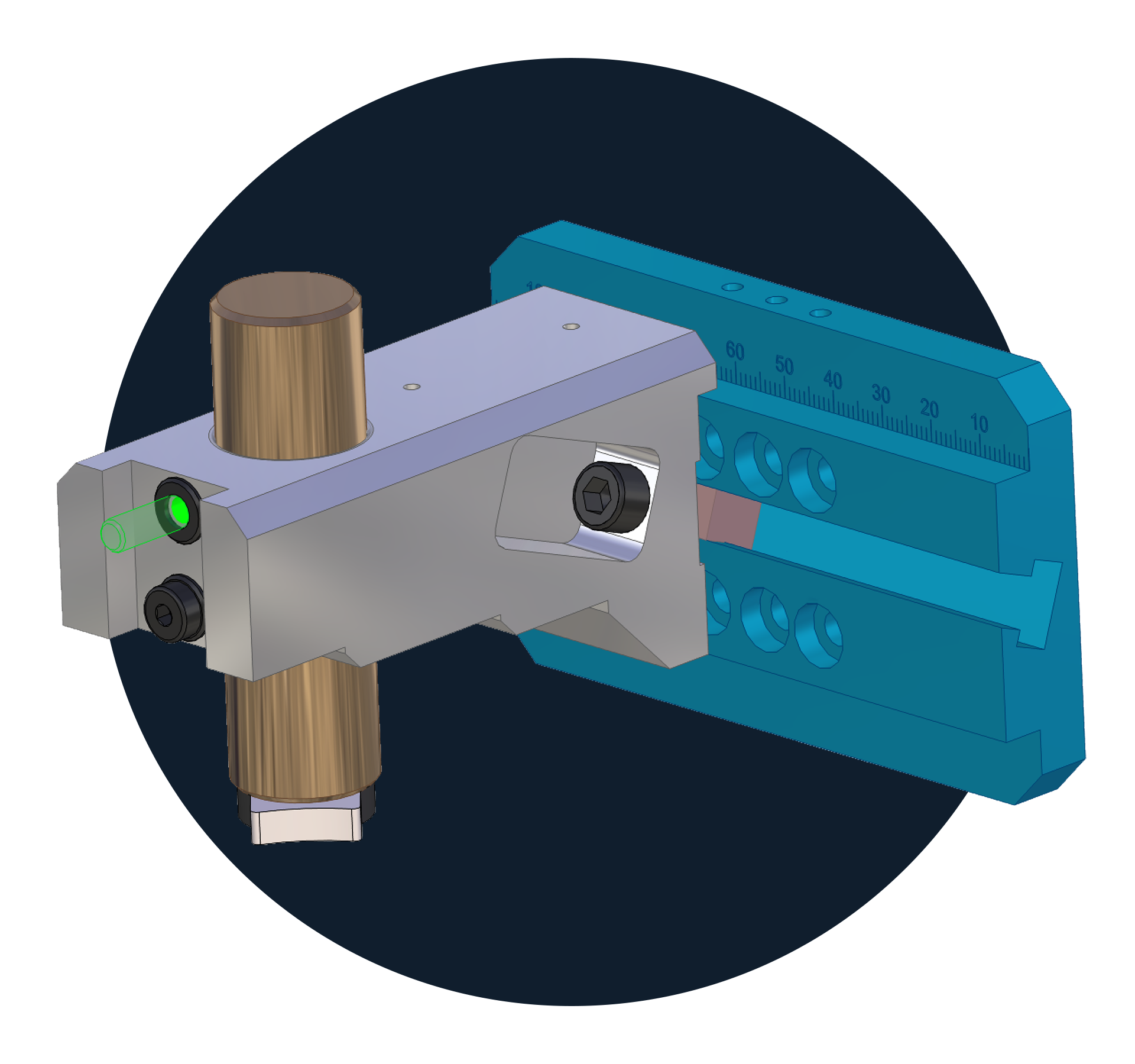
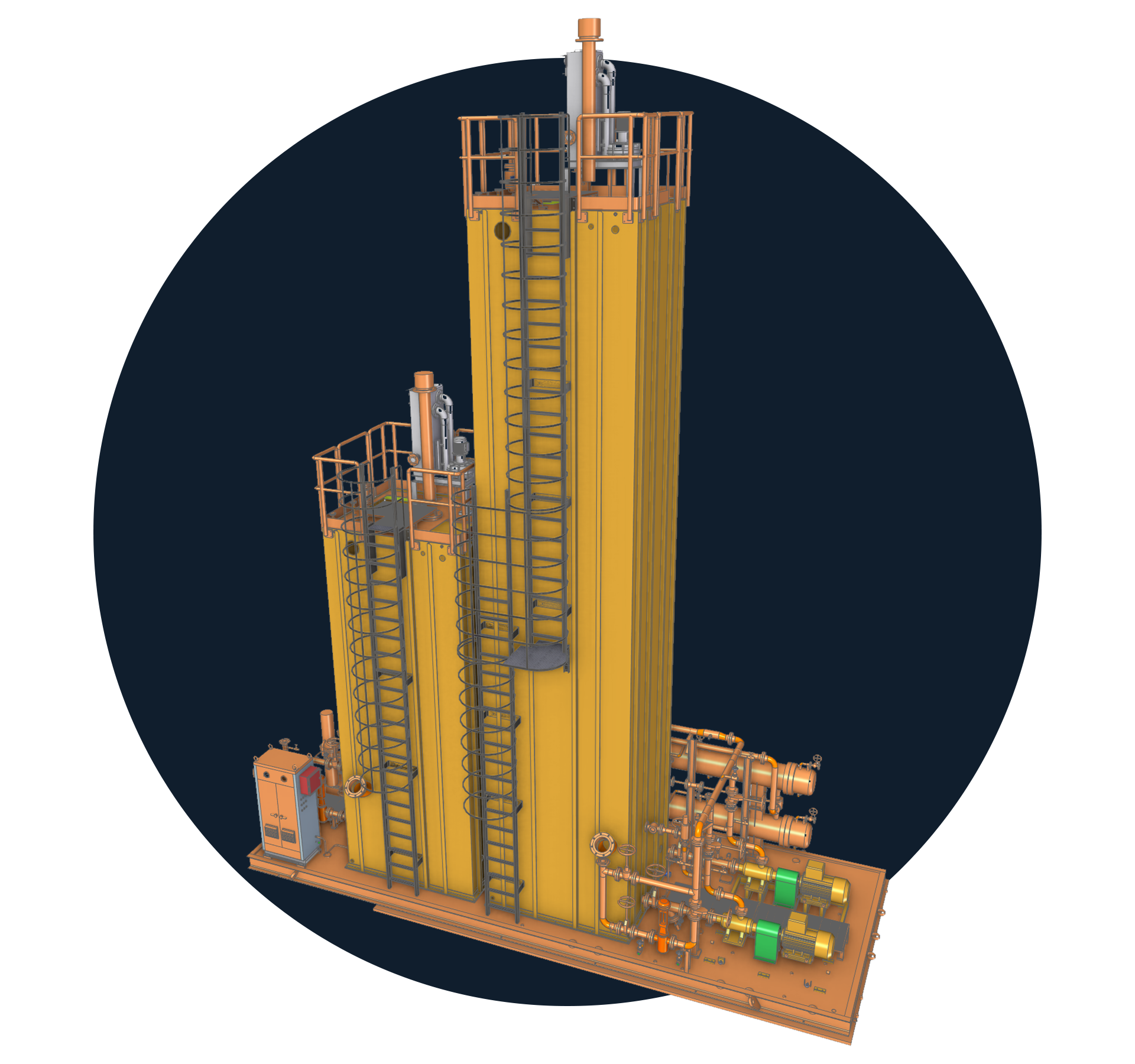
Bring real-time product configuration direct to customers
The new Solid Edge Design Configurator Connect delivers instant online product configuration, allowing your customers to quickly configure a product that meets their specific requirements. Enhancements in Solid Edge Design Configurator continue to improve your product design with Preconfigured Models that allow you to place intelligent datasets quickly and easily for ladders, conveyers and enclosures directly into your design.
Create dimensioning in a snap with automated assistance and custom templates
Lower the 3D communication barrier and better convey design intent for downstream manufacturing processes with new Model Based Definition (MBD) capabilities. Automated assistance reduces ambiguity while delivering consistent model dimensioning and annotations. Improved publishing tools intelligently deliver design information through easily customized templates.
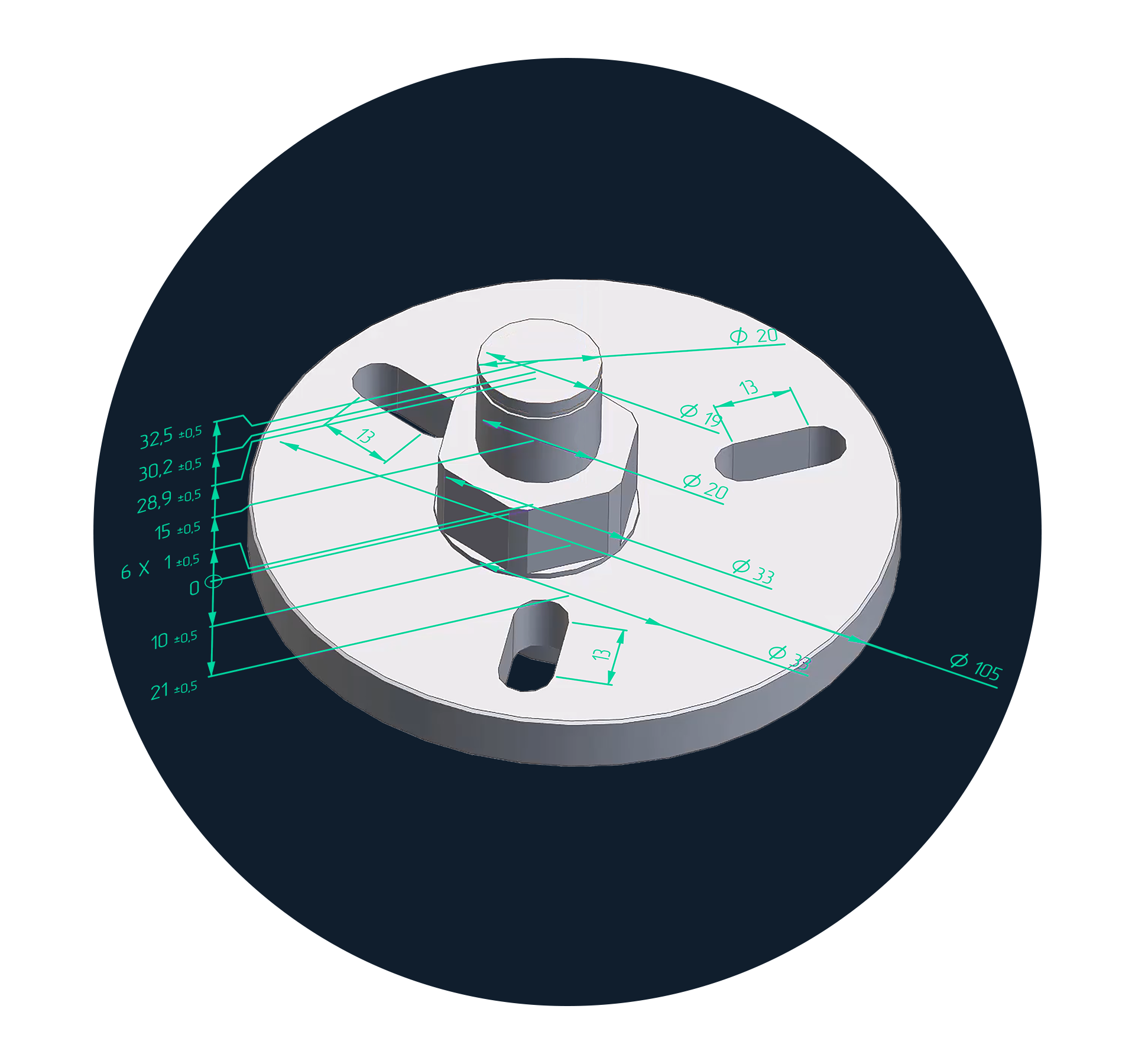
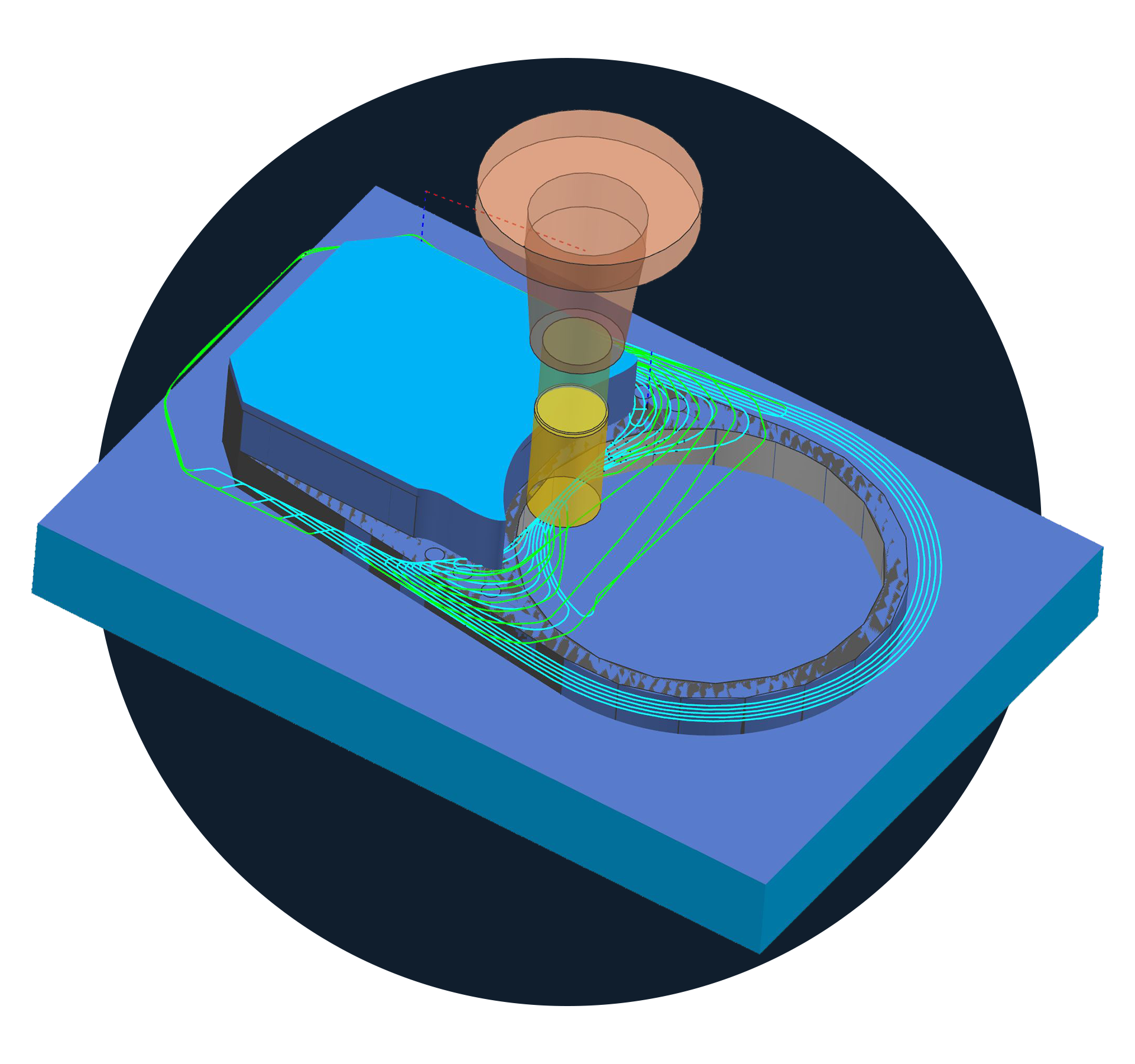
Get faster and more accurate programming with Solid Edge CAM Pro
New AI Assisted Operation Editing introduces a prediction node to guide you through the operation editing process, offering suggestions based on the machining application and your programming style. The Cloud Connect Tool Library is a cloud-based tool manager that allows you to edit and define tools before using them. And 3D Adaptive Roughing automatically enables faster and more efficient material removal.
Expand your capabilities with flexible licensing options for add-on products
Value-Based Licensing provides cost-effective bundles of license “tokens” that can be used to access Solid Edge add-on products on demand. Get instant access to advanced functionality that can be shared across your product development teams on an as-needed basis. Used in combination with Solid Edge, the token bundle gives you access to products including Generative Design Pro, Point Cloud Visualization, Electrical Routing, PCB Collaboration, Advanced PMI, Simulation, and Solid Edge XpresRoute.

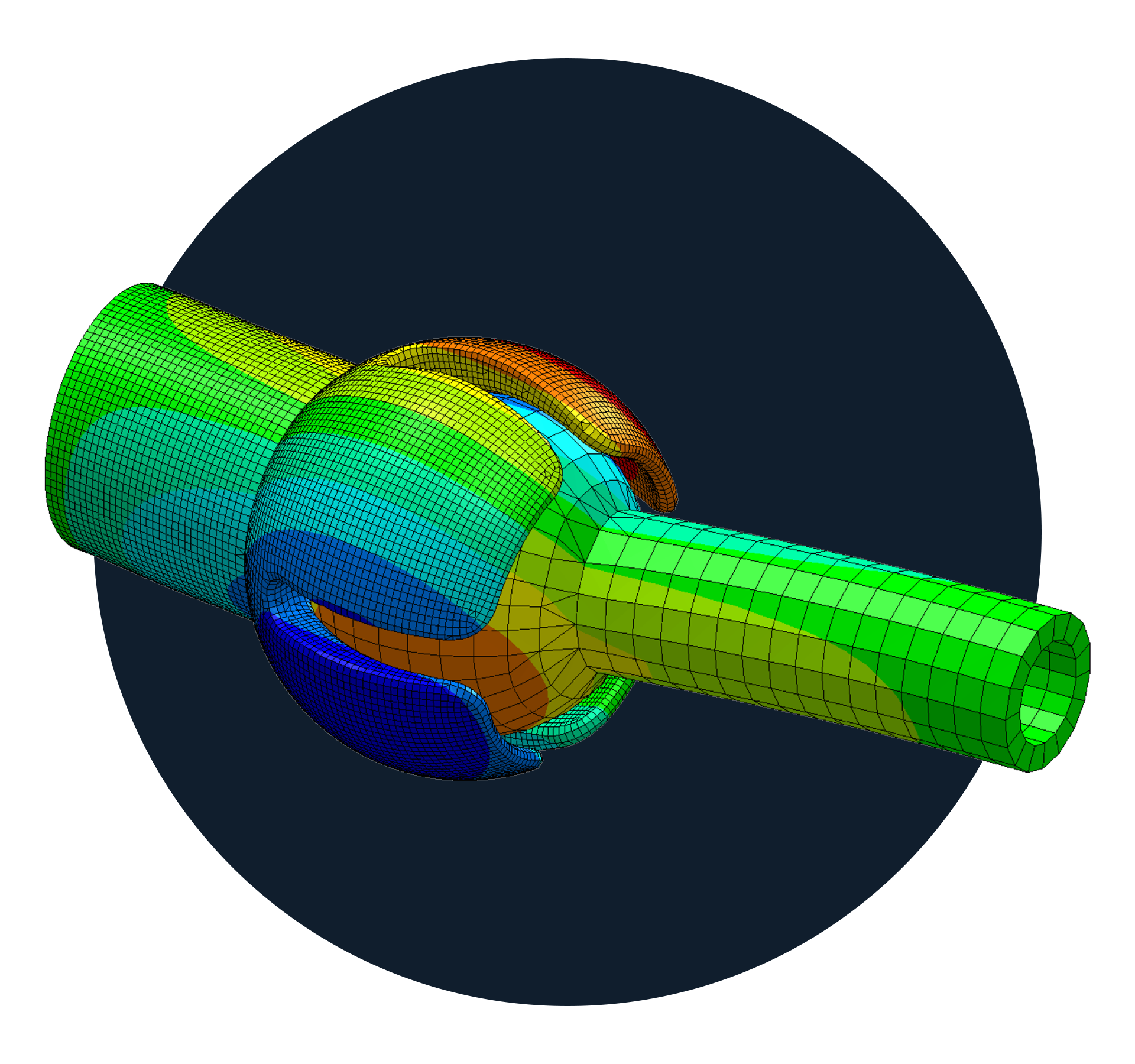
Increase simulation speed, performance and reliability
Enhancements in Solid Edge Simulation and Simcenter FLOEFD for Solid Edge increase simulation performance and speed with improvements to meshing, structural analyses and interoperability. The new IGBT compact model makes it easier to incorporate electronic components into your simulation studies, while the Cartesian Mesh Generator and improved mesh quality checks enable faster meshing and simulation workflows, resulting in two to three times faster meshing speed.
Easily and quickly leverage design data created in other CAD systems
Regardless of where your design data originates, Solid Edge makes working with it easy. In addition to Solid Edge’s ability to leverage design data created in other CAD applications, new enhancements to CAD Direct, Data Translation and Migration make it even easier with an expanded roster of supported formats. Whether you’re switching from another CAD system, reusing legacy design data, our working with suppliers, Solid Edge makes working with third-party files as easy as native data.


Get more connected with the Siemens Xcelerator portfolio
Access the power of the comprehensive Siemens Xcelerator portfolio with enhanced interoperability between Solid Edge and NX, Teamcenter and Teamcenter Share. Improved integration with Teamcenter brings complete traceability of characteristics information to Solid Edge Inspector, allows interface between Solid Edge Inspector, Siemens Opcenter and Teamcenter Quality, and supports the import of 3D data from JT files into Solid Edge 3D Publishing. NX Interoperability enhancements allow Solid Edge files to look the same when opened in NX, improve PMI associativity, and provide support for stacked annotations, center marks, centerline of bolt hole circle, and more. Teamcenter Product Configurator is now fully embedded in the Solid Edge environment.